10+ Linux Commands Everyone Should Know
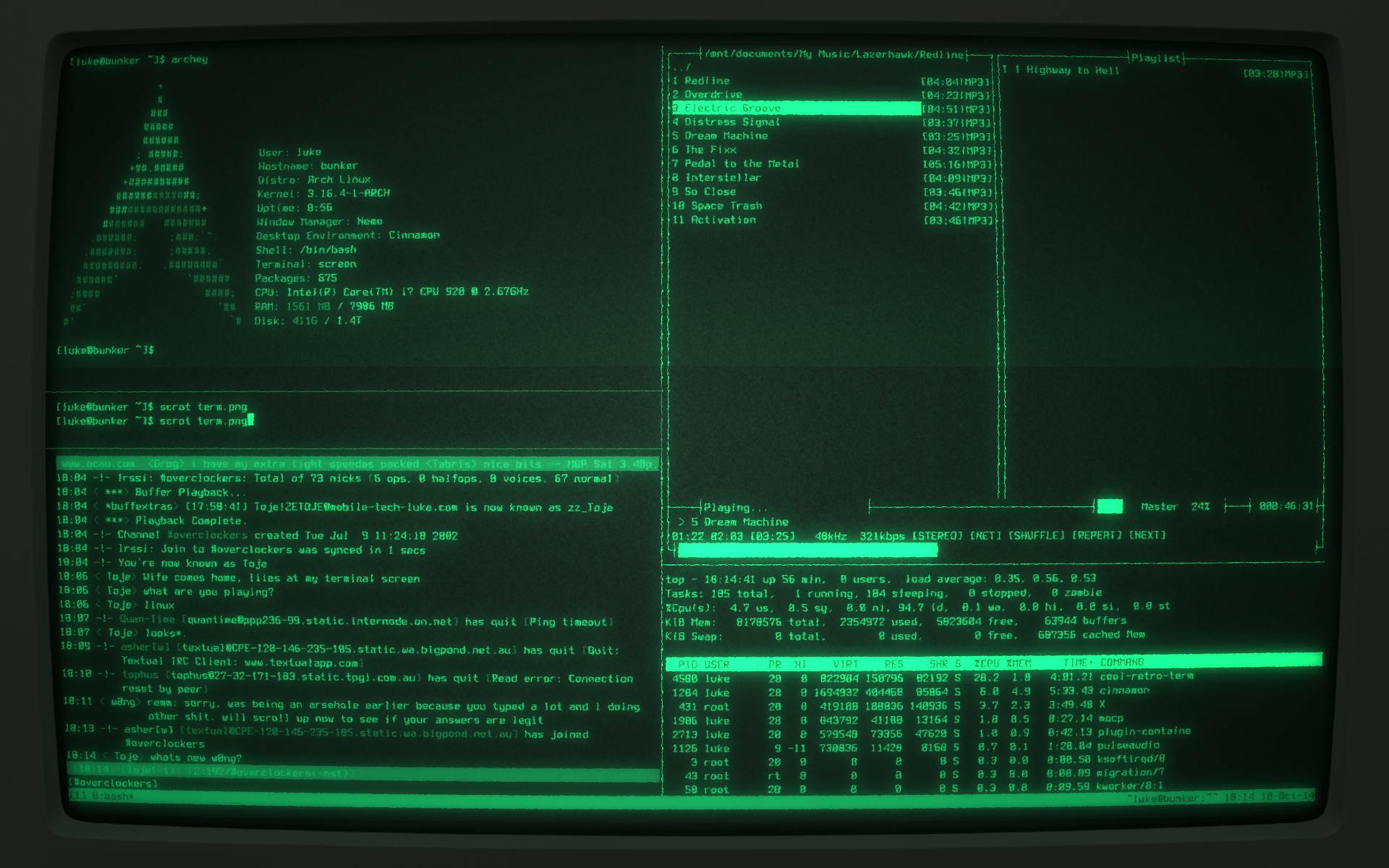
Command are to CLI and Linux what Icons and applications to GUI and Windows. It does however have some quirks of it's own and rules that must be followed, the principal of which is that commands written in Linux are case sensitive, meaning that all commands should be written in lower case.
With that said, here are some commands you need to know.
pwd - This command prints the working directory onto the screen. ie, It shows where one is currently located.
ls - This displays the names of files and directories in the current working directory.
cd - This command is used to navigate between directories.
cat - This command displays the full content of a file.
head - This displays the first ten lines of a file.
grep - This searches a specified file and returns all lines containing a particular string.
piping - Represented by |, this command turns the output of an operation into the input for another.
mkdir - This command is used to make a new directory.
rmdir - This is used to remove or delete a directory. Not to worry as it warns if a directory is not empty.
touch - This command creates a new file. It is important to understand that Linux does recognize spaces between words and as such the underscore should be used.
rm - This is used to remove or delete a file.
mv - This command moves a file or directory to a new (specified) location.
cp - This command is used to copy a file or directory to a new location.
It is important to note that you should not try to memorize these commands as they can always be found when needed, even via the terminal.
With that said, here are some commands you can use to find such information;
man - This command displays information on other commands and how they work.
whatis - This command displays the information on other commands in a single line.
apropos - This command searches the manual page description for a specified string and is useful for finding commands you don't know about.
You can also add -a to get to search for several strings.
